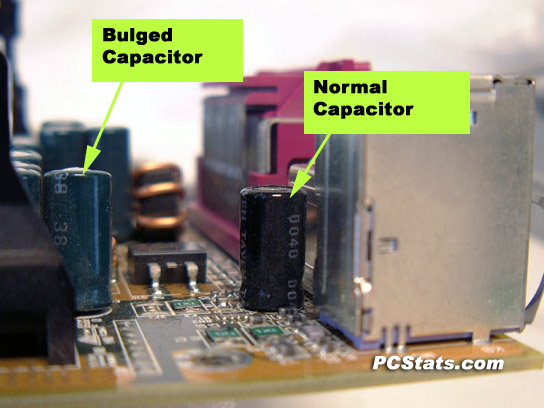Ok so couple min ago I was peacefully playing Ra2 and about to own some noobs and my comp just turned off by itself.
I instantly shouted 'lame' and went down to check out what was going on, I opened up the tower and it smelt burny -.-, smelling worst around my CPU, I took out and inspected each RAM and they checked out ok, my VGA looks fine to..
So I think either my CPU or power supply is fecked, when I turn off the plug socket and turn it back on, and then turn on the comp, it turns on for a split second and then back off again, and then does not do it again unless I turn the plug socket off then on again.
Anyway, I'm a noob in this area so wondering if anyones got any tips or things to look for that will help me out as I'm not sure if I can replace a fuse somewhere and it will be fine again
Specs: Athlon 4000+ / Zalmon 9500 CPU cooler / 3 RAM sticks 1.2GB / x1950 pro 256mb / 600w power supply
All like..2 months old if not less.
Recent Updates - After sending off my Motherboard and Power supply, today they found a fault in my motherboard to my shock, I sent that off randomly as well as I was 90% sure it was my power supply.
'Shane Horton 20/07/2007 11:51- Dear Ross, This item was tested and found to be faulty. You will be refunded forthis item when this RMA is closed - please check your credit notes viathe Account > Ledger section for more details. Please note: Card refunds can take 3 working days to clear Regards, Ebuyer Customer Support http://www.ebuyer.co.uk'
Ok now they've found a fault in my power supply too :S, their sending a new one by tue which is cool but it kinda means there might of been a power surge or something..