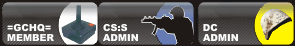|
vlc
vlc does everything....
open it in VLC
go to file, wizard (it s something wizard, can't remember what)
the select stream to file...use existing playlist item (select the item)...then select to transcode audio and video, and select the neccessary codecs (the ones that are compatible with avi)...then go to the next stage, and select avi...then press go or whatever...and wait!
(you have to add the file extension manually)
and i can't remember exactly how to do it, cause i don't have it at work (yet)
_________________
“There are some people in this world who don’t love their fellow man, and I HATE people like that!”
|