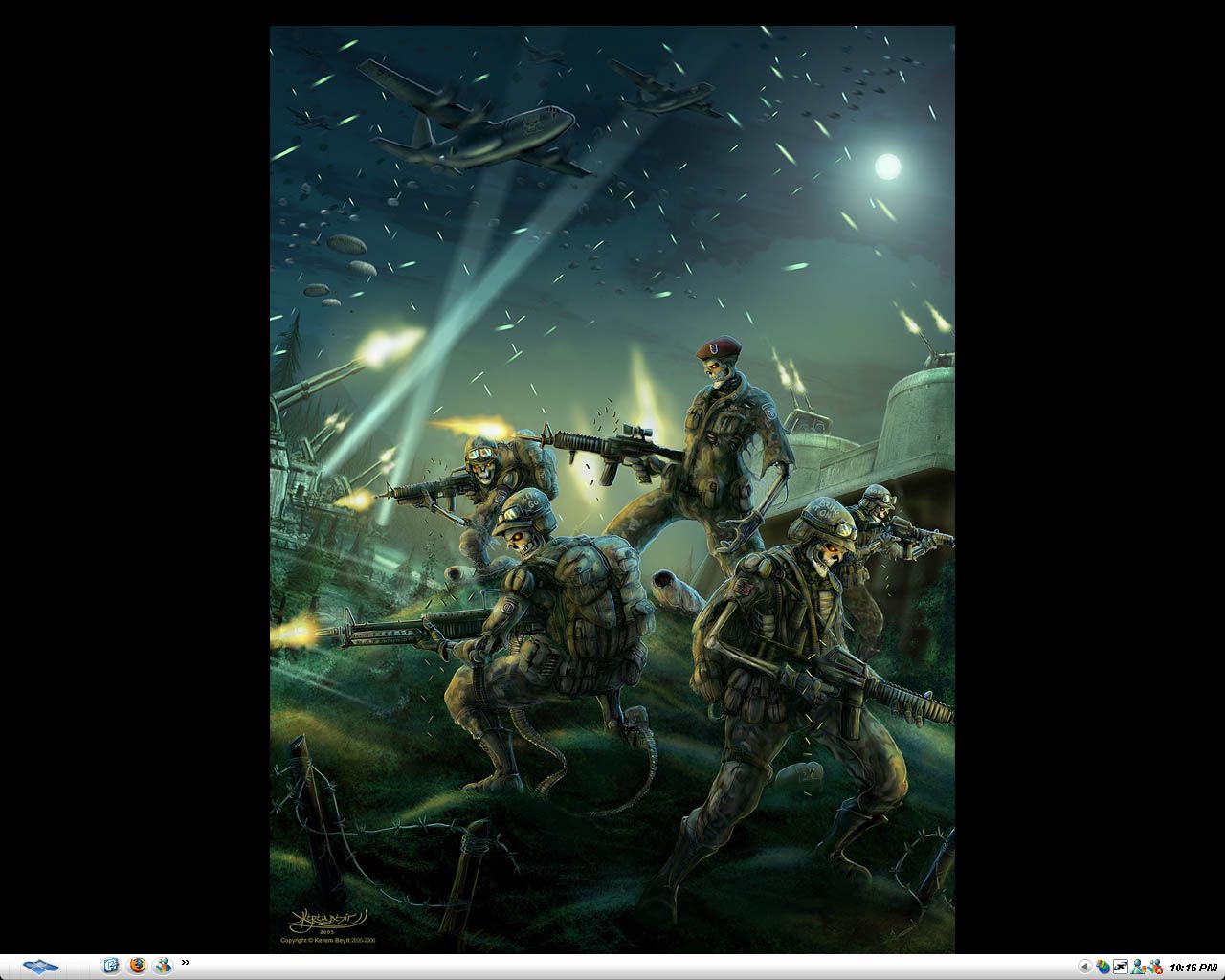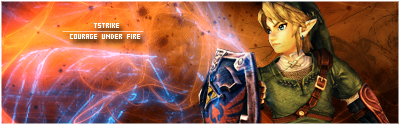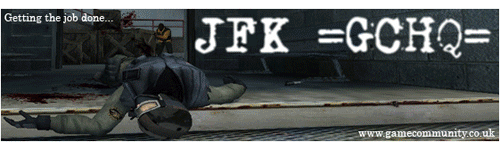| Author |
Message |
|
corned_beef
|
Post subject:  Posted: Posted: Sun Jul 02, 2006 4:33 pm |
|
|
|
|
  |
|
 |
|
elbow=GCHQ=
|
Post subject:  Posted: Posted: Tue Jul 04, 2006 1:57 pm |
|
 |
| Comin' outta Gallifrey |
 |
Joined: Mon Aug 01, 2005 9:44 pm
Posts: 7821
Location: banging with enamor
|

needs cleaning.....
_________________
“There are some people in this world who don’t love their fellow man, and I HATE people like that!”
|
|
  |
|
 |
|
PARABOLIC
|
Post subject:  Posted: Posted: Tue Jul 04, 2006 2:27 pm |
|
|
|
|
what program did those use to get the time/date and system resources on the backdrop ?
|
|
  |
|
 |
|
Arma
|
Post subject:  Posted: Posted: Tue Jul 04, 2006 2:30 pm |
|
 |
| PFY wannabe |
 |
Joined: Sun Jan 02, 2005 11:51 pm
Posts: 3295
Location: South, but not far south enough :/
|
Parabolic=GCHQ= wrote: what program did those use to get the time/date and system resources on the backdrop ?
Samurize !  _________________ 
"I wish my lawn was emo, so it would cut itself...."
|
|
  |
|
 |
|
PARABOLIC
|
Post subject:  Posted: Posted: Tue Jul 04, 2006 5:29 pm |
|
|
|
Arma =GCHQ= wrote: Parabolic=GCHQ= wrote: what program did those use to get the time/date and system resources on the backdrop ? Samurize !  installed...
now what the feck do i do ?
|
|
  |
|
 |
|
Kalyzdar
|
Post subject:  Posted: Posted: Tue Jul 04, 2006 5:32 pm |
|
|
|
|
right click on the system tray icon, select config file, crystallite monitor, monitor.
|
|
  |
|
 |
|
PARABOLIC
|
Post subject:  Posted: Posted: Tue Jul 04, 2006 6:40 pm |
|
|
|
Sir Kalyzdar wrote: right click on the system tray icon, select config file, crystallite monitor, monitor.
no such option im afraid.
|
|
  |
|
 |
|
TStrike
|
Post subject:  Posted: Posted: Thu Jul 06, 2006 11:18 pm |
|
 |
| doing a certain activity |
 |
Joined: Thu May 26, 2005 3:36 pm
Posts: 969
Location: Here,There Anywhere
|
_________________ 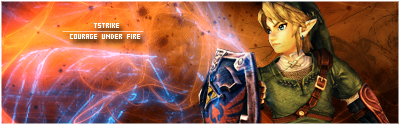
War, War never changes.
|
|
  |
|
 |
|
Arma
|
Post subject:  Posted: Posted: Tue Jul 11, 2006 10:49 am |
|
 |
| PFY wannabe |
 |
Joined: Sun Jan 02, 2005 11:51 pm
Posts: 3295
Location: South, but not far south enough :/
|
Parabolic=GCHQ= wrote: Sir Kalyzdar wrote: right click on the system tray icon, select config file, crystallite monitor, monitor. no such option im afraid. Samurize dosent come with pre made configs per se.
You can either .
a) Download some configs from the samurize website.
b) Use the config editor and the onling help and make your own.
If u get stuck shout me on trilly somewhen and i'll help u out. _________________ 
"I wish my lawn was emo, so it would cut itself...."
|
|
  |
|
 |
|
Cybercon III
|
Post subject:  Posted: Posted: Tue Jul 11, 2006 10:51 am |
|
 |
| The houseworks gone to pot! |
 |
Joined: Sun Feb 20, 2005 9:11 pm
Posts: 196
|
corned_beef wrote: It came as part of this package: hxxp://www.crystalxp.net/galerie/en.id.130.htmSome of the icons for games etc. I got mostly from deviantart. im scared   _________________ -- Don't bring a knife to a gun fight --
; 
|
|
  |
|
 |
|
corned_beef
|
Post subject:  Posted: Posted: Tue Jul 11, 2006 11:17 am |
|
|
|
hehe. The site is french so its a bit of a bad translation.
Works fine though, it backs up all the original XP icons etc so you can uninstall it if you don't like it 
|
|
  |
|
 |
|
Arma
|
Post subject:  Posted: Posted: Tue Jul 11, 2006 12:10 pm |
|
 |
| PFY wannabe |
 |
Joined: Sun Jan 02, 2005 11:51 pm
Posts: 3295
Location: South, but not far south enough :/
|
cybercon_iii wrote: corned_beef wrote: It came as part of this package: hxxp://www.crystalxp.net/galerie/en.id.130.htmSome of the icons for games etc. I got mostly from deviantart. im scared   Bricking it? haha  _________________ 
"I wish my lawn was emo, so it would cut itself...."
|
|
  |
|
 |
|
Slayer=GCHQ=
|
Post subject:  Posted: Posted: Fri Jul 21, 2006 7:30 pm |
|
 |
| Coming out soon... |
Joined: Mon Dec 26, 2005 12:13 am
Posts: 6680
Location: Wales
|

Yeeeeees ... that is my lovely dog  :D best dog in the world named him after the best beer in the world!!!
Bud-Wis-Errrrr  _________________  Quote: - That boy NEEDS to look at porn, if only to try and fake being interested in women  - We could rename it to "slayers love life" but that was dead before it even started
|
|
  |
|
 |
|
JFK=GCHQ=
|
Post subject:  Posted: Posted: Fri Jul 21, 2006 7:41 pm |
|
 |
| I sleep with beer cans on my head |
 |
Joined: Thu Mar 18, 2004 8:53 pm
Posts: 1818
Location: San Dimas
|
|
  |
|
 |
|
Deathstorm
|
Post subject:  Posted: Posted: Sat Jul 22, 2006 3:30 am |
|
|
|
|
  |
|
 |
|